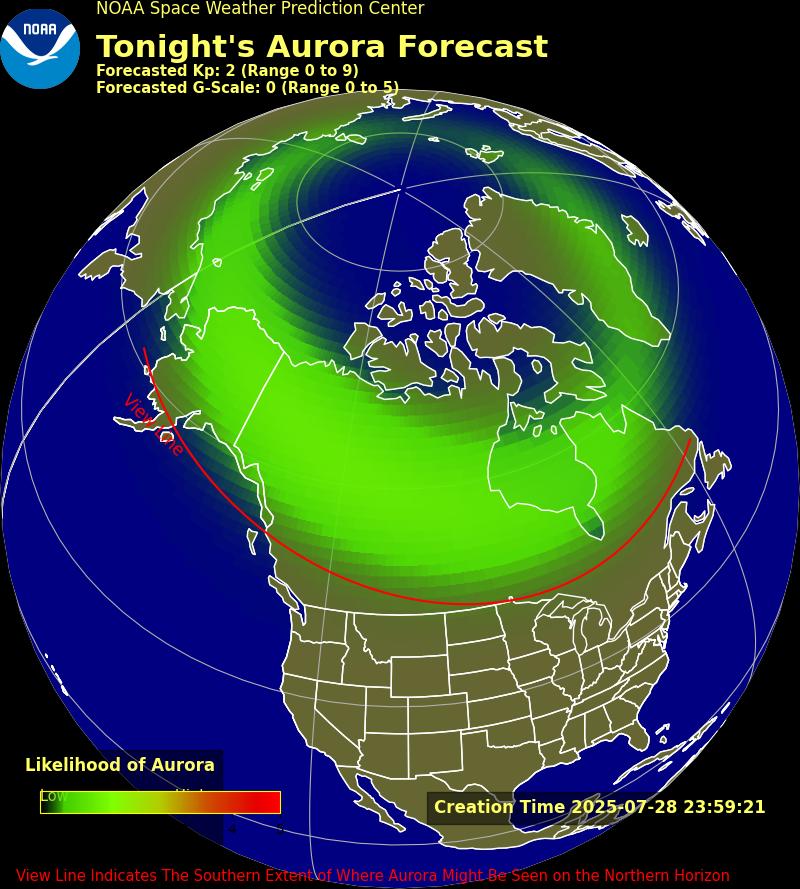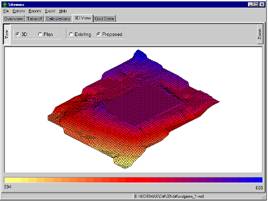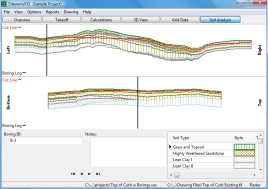|
|
When calculating cuts and fills, SiteWorx saves you time to do more important things. Like more jobs. Now working with "topos" is simple. With SiteWorx you'll digitize into the computer existing and proposed contour lines, spot elevations and areas along with project boundaries, topsoil strip areas and topsoil respread areas. Once you have electronically digitized the blueprint into SiteWorx, click the mouse and cut and fill volumes are automatically and accurately calculated. Areas are also calculated with subgrade volumes. SiteWorx even tells you how to adjust proposed elevations to arrive at a balanced site.
|
SiteWorx gives you the information you need the way you want it. View the information on-screen or print it. Reports include:
- 3D Graphics of the existing and proposed site
- Cut and Fill Grid Report gives you the cut and fill volume for each grid along with the cut and fill depth at each corner of every grid
- Takeoff Report shows you the plan view of the site with project boundaries, contour lines, points and areas
- Area Reports identify measured areas along with subgrade volumes and materials
- Soil Analysis Reports, when using boring logs, provides soil type information on the site cut
- Cross Section Reports provide vertical and horizontal slices through the project showing existing and proposed elevations
- For pricing and further presentation, all information can be easily exported to Microsoft Excel or Word with the click of a mouse.
For pricing and further presentation, all information can be easily exported to Microsoft Excel or Word with the click of a mouse.
Vertigraph offers live personal demonstrations over the internet. These software product demos will address your specific questions and needs. Approximate time per demo is fifteen minutes. Schedule an on-line demonstration today to see how SiteWorx works for you.
If you currently have a digitizer, download a working copy of SiteWorx and test drive its ease of use. After downloading and installing, please view the SiteWorx help file for instructions about installing and configuring the digitizer.
Features:
- Digitizer interface
- Automatic elevation checking reduces errors
- Site balancing
- Subgrade volumes by material type
- Cut, fill, topsoil strip and topsoil respread volumes
- Boring Logs
- Overcut Areas
- 3D and cross section site display
- Export results to Microsoft Word, Excel and other programs
- Speed up the process - takeoff most drawings in less than an hour
- Easy to Use - intuitive user interface
- Easy to Learn - no computer knowledge required
- Increase accuracy with error free mathematical calculations
SiteWorx System Requirements
Download full featured SiteWorx Evaluation
Schedule an on-line demonstration of SiteWorx.
|

Click for larger image
|
SiteWorx Version 5.0 Now Available
SiteWorx Version 5.0 is now available for download. Version 5.0 includes length measuremnts, site balancing and display of site cross sections. Users wishing to try or upgrade to Version 5 should download the SiteWorx Version 5 Installation file. It can be found on the downloads page.
|
The following SiteWorx documents are available for download:
Installation Overview (176KB)
Update Instructions (328KB)
Tutorial (840KB)
SiteWorx Help File (1400KB)
Recommended GTCO Button Setup (55KB)
Recommended Numonics Button Setup (25KB)
Digitizer Template (263KB)
Practice Plan (402KB)
Vertigraph Cut & Fill Takeoff Products (377KB)
SiteWorx System Requirements
Minimum:
- Windows 2000 (SP4 or later) or
- XP (SP3 or later) operating system
- 2GB of memory (3 GB with Vista)
- 800 X 600 Display resolution
- 10MB availabe disk space
Recommended:
- Windows 7 or Vista operating system
- 4GB of memory
- 1920 X 1200 Display
- Color Printer
|